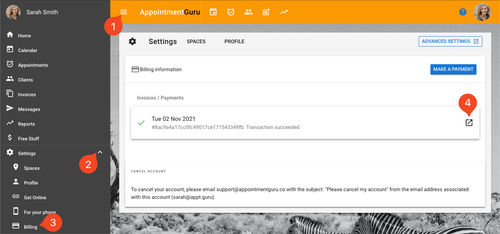View your invoices from AppointmentGuru
For your records, you might want to download invoices for your AppointmentGuru subscription. You can access these from the AppointmentGuru app.
To view your invoices from AppointmentGuru
- From the sidebar settings, go to Billing.
- A list of payments is visible, each one has an icon to open it in a new window.
- From here, you can save it as a PDF.